Up buton
-
I agree. An up button would be great! :cool:
-
Yes I would also like to see a button
-
My vote is for a button too!
-
i WANT button… but where to put it? :-).
-
I dont think that this will be to difficult. Just add another toolboor below the normal one. You can then add the same button as in explorer.
Guido
-
just add another toolbar? who wants another toolbar for one button? We tried to put it into that bar that is already there in explorer view and shows current folder, and it looked pretty horrible.
-
maybe someone can make an mockup of this suggestion…
-
I did not say one button. I said that you could add the same buttons as the toolbar in explorer.
If you also create a address combobox in the toolbar you have the same as explorer. I don’t see why not.
Something like the attached image
Guido
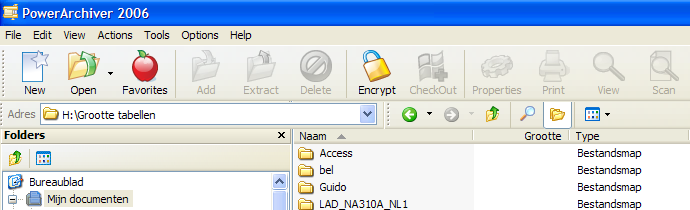
-
nothing is attached
-
Something like the attached image
Now thats a great idea. Address bar with buttons. Love it!
+1
-
I hope it’s in the next version. It doesn’t matter to me where you put it – you know best! ;)
-
I like Guido’s idea of an address bar, but, I also think there should just be a simple “…” in the listing to go up one directory.
-
I like Guido’s idea of an address bar, but, I also think there should just be a simple “…” in the listing to go up one directory.
there already is… you just cant exit archive with it.
-
I did not say one button. I said that you could add the same buttons as the toolbar in explorer.
If you also create a address combobox in the toolbar you have the same as explorer. I don’t see why not.
Something like the attached image
Guido
nice one, guido! It’d be lovely!
spwolf!?
-
I’ll bump this older thread… :) This is one of things I would like have too so I read through older topics and found this one…
I think that making another button is crazy but to have ‘…’ for leaving archive will be enough for everyone, won’t be? It’s something I’m missing much.
Spwolf, I know I can use bckspc, I’m doing it so now…:-) But to have ‘…’ for leaving archive when we have it already inside of it would be great and will make work with bigger number of archives more transparent. :) -
@Ren:
I’ll bump this older thread… :) This is one of things I would like have too so I read through older topics and found this one…
I think that making another button is crazy but to have ‘…’ for leaving archive will be enough for everyone, won’t be? It’s something I’m missing much.
Spwolf, I know I can use bckspc, I’m doing it so now…:-) But to have ‘…’ for leaving archive when we have it already inside of it would be great and will make work with bigger number of archives more transparent. :)I tend to side with you. I think just the ‘…’ would be enough.